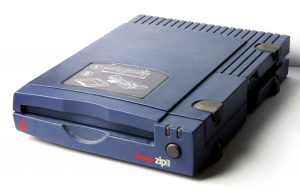This Technical Note describes the changes and enhancements to 32-Bit QuickDraw from version 1.0 (as shipped on the original Color Disk) to version 1.2, which ships with System Software 6.0.5 and later. This Note assumes familiarity with Inside Macintosh, Volume V, Color QuickDraw, and 32-Bit QuickDraw release notes. [Apr 01 1990]
I’ve included this in my blog as background information for the discovery that it was the move from 24-bit to 32-bit quickdraw that “broke” Sierra’s AGI games on the Macintosh.
1 Comment