|
|
|||
TITLE
|
|
||
TOPIC
Reducing the number of languages used by Sherlock 2 is one way to speed up searches and indexing.
DISCUSSION
You can speed up Sherlock 2 searches and indexing by reducing the number of languages it uses. Follow this procedure to set up the languages used by Sherlock 2:
1. Open Sherlock 2.
2. Choose Preferences from the Edit menu.
3. Click Languages. The Languages window appears, with a list of languages available for indexing (see Figure 1).
4. Deslect the languages you do not use.
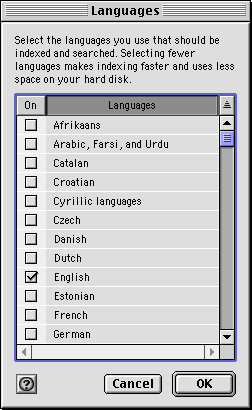
Figure 1 Languages window