One of the most popular features of my site is my ready made System 6.0.8 or System 7.5.5 bootable images for use with 68k Macintosh systems. This entry describes how you can use SoftMac XP 8.2 or 9.0 beta to edit my images and create your own drive and volume images (up to 2.74GB) on Windows 10 (I did experience glitches if you switch from SoftMac to another window and switch back, SoftMac often locks up and has to be killed in task manager)
5 CommentsCategory: Setting up your 68k Macintosh
System 7.5.5: Editing my Macintosh 68k bootable images to add the full version of System 7.5.5
In my previous blog entries I mentioned that I could not include the full version of System 7.5.5 with my drive images due to copyright restrictions, but you can install the full version of the North American version of 7.5.5 using Apple’s Legacy Software Recovery CD, if you want to install one of the other versions you need to use disk images from Apple’s FTP site the Internet Archive (I plan to make a separate blog entry for those)
System 6.0.8: Editing my Macintosh 68k bootable images to add the full version of System 6.0.8
In my previous blog entries I mentioned that I could not include the full version of System 7.5.5 or System 6.0.8 with my drive images due to copyright restrictions, but you could download the full versions from Apple’s FTP site…. that option is gone, and is now replaced with the files being available from the Internet Archive. So if you are using one of the drive image files I created with minimum versions of System 6.0.8 and System 7.5.5 this guide will tell you how to update to the full version of 6.0.8.
2 CommentsInitializing and Partitioning your real and emulated drives for a your 68k Macintosh
One of the most popular entries on my site is my guide to setting up a SCSI2SD adapter with one of my ready made System 6.0.8 or System 7.5.5 images for use with 68k Macintosh systems. This entry describes the different ways to initialize your drive, or drive image.
DD: Using DD to create and write disk images
With SCSI being essentially obsolete, and the fact that Macintosh systems (since OS X 10.6 I think) can no longer write to HFS formatted disks, the best way to use modern systems when setting up your classic 68k system is to create a bootable drive image using a Macintosh 68k or PowerPC emulator then writing that disk image to a real or emulated disk drive. This guide is written for Disk Duplicator (DD) is a standard application that can be used for imaging hard drives, removable drives, memory cards, usb keys, and CD ROMs.
51 CommentsSCSI on Windows 10 64-bit and Windows 11: Adaptec AHA-2940 (29xx) Ultra, AIC-7870 (78xx), or 29320LPE Ultra 320 and LSI Logic
When I first started playing with 68k macintosh systems around 1999/2000 (a Macintosh Plus) I connected an external SCSI drive to my Windows 98 system and was able to use an early version of Basilisk II with SCSI pass-through to format the hard drive. Now 18 years later, SCSI is an obsolete technology, and in general is not supported under the latest versions of Windows and the the Macintosh OS, although I believe Linux still has support.
Luckily a skilled person on the internet has made 64-bit compatible drivers to support some of Adaptec’s cards under Windows 10 (sorry I’ve found nothing for the latest version of the Macintosh OS). I’ve personally tested the Windows 10 driver for Adaptec AHA-29xx cards with an AHA 2940U PCI card. Others have tested additional cards on Windows 10 and Windows 11.
156 CommentsBasilisk II: Using Basilisk II to edit my Macintosh 68k bootable image files
One of the most popular features of my site is my ready made System 6.0.8 or System 7.5.5 bootable images for use with 68k Macintosh systems. This entry describes how you can edit my images on Windows 10 using Basilisk II. You probably know what Basilisk II is, but if not, a quick summary: Basilisk II (manual) is an open source emulator of 68k-based Macintosh computers that support 32 bit memory (see section 2) that runs on Windows, OS X and Linux (also works on some other platforms).
5 CommentsSCSI2SD: Using a SCSI2SD adapter to setup your 68k Macintosh
I recently purchased a SCSI2SD V.5 adaptor (3.5″ and 2.5″) to replace a failing 1980s SCSI HD, and realized once I had it set up I could “image” the Micro-SD card to make boot-able images anyone could use.
95 CommentsHierarchical File System (HFS) Format Specifications (Apple KB Article 8647)
This is a copy of Apple Knowledge Base Article 8647 taken from the internet archive, this article explains the various limits for partition sizes, and…
Leave a CommentIomega Zip: Using a 100MB SCSI Iomega Zip Drive to setup your 68k Macintosh
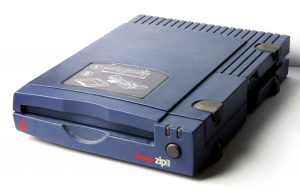
I’ve recently been experimenting to see if I could somehow use of my old Iomega Zip drives (a 250MB USB version, and a 100MB SCSI) to move files between my Windows PC and my various 68k Macintosh Systems. After a bit of experimentation I discovered how I could not only move files, but also create a disk image that would allow me to use my Windows PC to make fully bootable Zip disks for use with any of the SCSI capable 68k Macintosh systems.
9 CommentsFloppy Drive: Using a 3.5″ HD Floppy Drive to setup your 68k Macintosh

Booting your classic 68k Macintosh from a 3.5 inch floppy disk was the most common and the easiest way to get most classic macs working when your starting with a more modern machine (most, but not all, more on that in a bit).
This post focuses on 3.5″ High Density (HD) disks that can be created using modern USB floppy drives.
I will create separate posts describing how to get started using 400k and 800k floppy disks using either a intermediary Macintosh that supports both these the HD format, or using floppy-emu to emulate these old drives.
Leave a CommentSelecting your System Software for your 68k Macintosh
As I mentioned in my Setting up your vintage (classic) 68k Macintosh not every Macintosh System can run every OS, for example System 7.5.5 was the last version to support the original Macintosh Systems with their Motorola 68000 (68k) processors, 7.6 required Systems with a 68030 and 32bit clean ROMs, with support for 68k processors ending with System 8.1. I also include some information about PPC systems, but my main focus for this page is 68k systems.
2 CommentsSetting up your vintage (classic) 68k Macintosh
I recently pulled my old Macintosh Color Classic (with an Apple IIe Emulator Card) out of storage in preparation for a move to see if it still works (last used in 2001)… so far so good. I also obtained a Macintosh LCIII to setup as my backup system in case the Macintosh Color Classic decides to die on me (need to get a cap job done on both of them).
When I started to look for the guides etc. that I used back in 1999/2000, I quickly found out that Apple has finally started to abandon these old machines, removing the free downloads and knowledge base articles that vintage mac users have relied on (still available on apple support, use the search, then select filter, then check the box labeled “include content no longer being updated). Luckily the software can still be found on the internet archive, or sites like the Macintosh Garden and the Macintosh Repository, but it looks like it will be a lot harder to find the information that used to be in the knowledge base. To help myself remember what to do in the future, and to hopefully help others, I’ve decided to put up a series of posts on how to set up these old systems with links to the disk images and files I use.