Last updated on December 26, 2020
This Technical Note describes the changes and enhancements to 32-Bit QuickDraw from version 1.0 (as shipped on the original Color Disk) to version 1.2, which ships with System Software 6.0.5 and later. This Note assumes familiarity with Inside Macintosh, Volume V, Color QuickDraw, and 32-Bit QuickDraw release notes. [Apr 01 1990]
I’ve included this in my blog as background information for the discovery that it was the move from 24-bit to 32-bit quickdraw that “broke” Sierra’s AGI games on the Macintosh.
1. 32-Bit QuickDraw
Version 1.0 of 32-Bit QuickDraw shipped in May 1989 in response to the growing need for Color QuickDraw support for direct color devices and pictures (PICT2) and video boards for large-screen monitors which require 32-bit addressing for black and white operation. This original version of 32-Bit QuickDraw was a separate file that had to be copied manually into the System Folder. With the introduction of the Macintosh IIci, Apple put 32-Bit QuickDraw into ROM. Now System Software 6.0.5 and later offer 32-Bit QuickDraw as an integral part of the System Software which can be installed by the standard Installer (although the file is still separate).
This Note describes the changes and enhancements in version 1.2 of 32-Bit QuickDraw from version 1.0. Beginning with version 1.2, QuickDraw functionality is identical on all Color QuickDraw machines, including all the performance improvements which were originally only available in the IIci ROM.
2. New Features (In No Particular Order)
2.1. PICTs Contain Font Name Information
Every time you draw text inside of an _OpenPicture and _ClosePicture pair, QuickDraw stores the name of the current font and uses it when playing back the picture. The opcode used to save this information is $002C and its data is as follows:
PictFontInfo = Record
length : Integer; { length of data in bytes }
fontID : Integer; { ID in the source system }
fontName : Str255;
|
QuickDraw only saves this information one time for each font used in a picture. When QuickDraw plays back a picture, it uses the fontID as a reference into the list of font names which are used to set the correct font on the target system.
For example, the following code:
GetFNum('Venice', theFontID); { Set a font before opening PICT}
TextFont(theFontID);
pHand2 := OpenPicture (pictRect);
MoveTo(20,20);
DrawString(' Better be Venice');
GetFNum('Geneva', theFontID);
TextFont(theFontID);
MoveTo(20,40);
DrawString('Geneva');
GetFNum('New York', theFontID);
TextFont(theFontID);
MoveTo(20,60);
DrawString('New York');
GetFNum('Geneva', theFontID);
TextFont(theFontID);
MoveTo(20,80);
DrawString('Geneva');
|
generates a picture containing font information like this:
OpCode 0x002C {9,
"0005 0656 656E 6963 65"} /* save current font */
TxFont 'venice'
DHDVText {20, 20, " Better be Venice"}
OpCode 0x002C {9, /* save next font name */
"0003 0647 656E 6576 61"}
TxFont 'geneva'
DVText {20, "Geneva"}
OpCode 0x002C {11, /* ditto */
"0002 084E 6577 2059 6F72 6B"}
TxFont 'newYork'
DVText {20, "New York"}
TxFont 'geneva' /* second Geneva does not
need another $002C guy */
|
This feature works regardless of the type of picture being saved, including old style PICTs in a black and white port. Using _OpenCPicture instead of _OpenPicture to start a recording session results in the same functionality.
2.2. Direct PixPat Structures Now Supported
QuickDraw now supports 16-bit and 32-bit per pixel PixPat structures (patType = 1). In addition, it now supports a new patType (3) which uses dithering whenever 16-bit or 32-bit pixel patterns are displayed on indexed devices.
2.3. Direct ‘cicn’ Resources Now Supported
QuickDraw now supports 16-bit and 32-bit per pixel 'cicn' resources. The 16-bit per pixel is particularly cool since you save the space required for an 8-bit 'clut'.
2.4. GWorlds Can Now Be Allocated in MultiFinder Temporary Memory
You can now use the new useMFTempBit (bit 2) in a call to NewGWorld as an option to allocate pixels in MultiFinder temporary memory. In addition, you can now allocate screen buffers in MultiFinder temporary memory using the following routine, defined in Pascal and C:
FUNCTION NewTempScreenBuffer (globalRect: Rect; purgeable: BOOLEAN;
VAR gdh: GDHandle;
VAR offscreenPixMap: PixMapHandle): QDErr;
INLINE $203C,$000E, $0015,$AB1D; { Move.L #$000E0015,D0
_QDOffscreen
}
pascal QDErr NewTempScreenBuffer (Rect *globalRect, BOOLEAN purgeable,
GDHandle *gdh,
PixMapHandle *offscreenPixMap)
|
2.5. Indexed to Indexed Dithering
_CopyBits now supports the ditherCopy transfer mode whenever the destination device is between one and eight bits per pixel, regardless of the depth of the source image. With this support, an eight-bit image can now be approximated on a one-bit or a four-bit device by using error diffusion. Furthermore, an eight-bit image could also be dithered to a different set of 256 colors or a four-bit image could be dithered to an eight-bit device that does not have the desired colors.
2.6. 32-Bit Addressed PixMap Structures
Version 1.2 defines a new pmVersion (baseAddr32 = 4) for 32-bit pointer baseAddr values. The baseAddr of such PixMap structures is treated as a 32-bit address, so no stripping or address translation is performed on it in 32-bit mode. This is a specially useful feature when the base address of a PixMap points to a NuBus address, for example in a video grabber board.
A new call, Pixmap32Bit, is now available to inquire if a given PixMap requires 32-bit addressing.
FUNCTION Pixmap32Bit(pmh:pixMapHandle):Boolean;
INLINE $203C,$0004, $0016,$AB1D; { Move.L #$00040016,D0
_QDOffscreen
}
pascal BOOLEAN Pixmap32Bit(pixMapHandle pmh)
|
2.7. Updated GetPixBaseAddress
Version 1.2 updates GetPixBaseAddress to return the address of any PixMap. The routine does the right address translation or stripping for all PixMap structures, including screen devices, unlocked GWorlds, and 32-bit addressed PixMap structures. The address it returns is only valid in 32-bit addressing mode. Also unless the PixMap is locked and made unpurgeable, the address returned by GetPixBaseAddress is only valid until any call to QuickDraw or the toolbox is made.
2.8. _CopyBits from Screen Devices
The picture recording mechanism has changed so that if you call _CopyBits while recording a picture with the source PixMap being a screen device, the data is correctly accumulated into the picture. Note that if the screen being copied is not the main screen, then the PixMap must be a 32-bit addressed PixMap. No auxiliary screen buffer is allocated if the source rectangle covers only one screen.
2.9. New Picture Recording Trap
Version 1.2 adds a new call, _OpenCPicture, to create pictures that contain information regarding the native resolution of the recorded image. When QuickDraw draws this picture, it scales the image to the resolution of the target device. Applications that need to scale the images directly can also access this information.
FUNCTION OpenCPicture(VAR CPictInfo:CPictRecord):PicHandle;
INLINE $AA20;
pascal PicHandle OpenCPicture(CPictRecord *CPictInfo)
|
where
struct CPictRecord {
Rect CPicFrame; /* Bounding rect of Picture at native resolution */
Fixed CPicHRes; /* native horizontal resolution in pixels/inch */
Fixed CPicVRes; /* native vertical resolution in pixels/inch */
short CPicVersion; /* version of this PICT info set to -2 */
short reserved; /* for future expansion set to zero */
long reserved; /* for future expansion set to zero */
|
The new picture header data looks like the following:
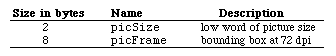
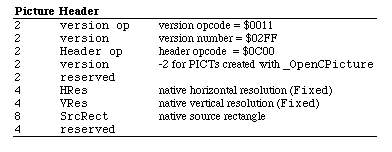
The following is a sample PICT created with _OpenCPicture:
00 48 /* low word of size */
00 00 00 00 00 7D 00 7D /* picFrame at 72 dpi */
00 11 /* PICT version opcode */
02 FF /* version number */
0C 00 /* PICT header Opcode */
FF FE /* PICT version -2 */
00 00 /* reserved */
01 20 00 00 /* HRes (Fixed) */
01 20 00 00 /* VRes (Fixed) */
00 00 00 00 01 F4 01 F4 /* picFrame at native resolution */
00 00 00 00 /* reserved */
/* picture data follows */
|
3. Random Notes
For information on bug fixes in the System Software 6.0.5 release of 32-Bit QuickDraw (version 1.2), please refer to the System Software 6.0.5 Change History, which is available on the Developer CD Series, AppleLink in the Developer Services Bulletin Board (Developer Services: Macintosh Developer Technical Support: System Software), and the Apple FTP site on the Internet in the ~ftp/pub/dts/sw.license.
Note that the dispatching mechanism for the new _QDOffscreen calls is slightly different than previously documented; it now requires that the high word passed in D0 contain the total length of the parameters (in bytes). The reason for this change is that if the call is made in an earlier version of 32-Bit QuickDraw, the system can strip the parameters from the stack and return QDError set to the caller (instead of crashing).
4. References
Inside Macintosh, Volume V, Color QuickDraw
32-Bit QuickDraw Release Notes (available from APDA)
System Software 6.0.5 Change History
d e v e l o p, Issue I
NuBus is a trademark of Texas Instruments.
In theory, would it be possible to patch out 32 bit QD from a “clean” ROM and use the older 24(?) bit version instead? All those Sierra AGI games does run in color on my IIci, but they’re all glitchy (except the 2.x version of Larry) because of the 32 bit QD in ROM (v 1.1 according to TattleTech). But as it’s stored in ROM it’s not possible to downgrade…