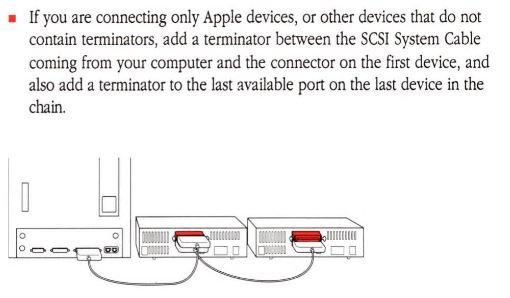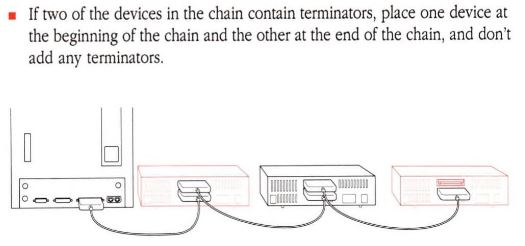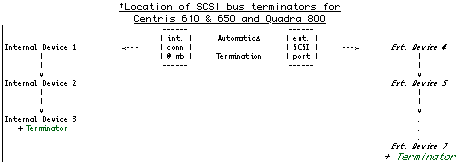Overtime the original floppy drives, hard drives, CD-ROM drives and other storage devices (e.g. Iomega ZipDrive) have started to fail and are no longer being manufactured. Luckily modern replacements have been created to replace these legacy devices using modern storage such as Secure Digital (SD) cards and CompactFlash (CF) cards.
I created this page to keep track of the different options that I am aware of. If I’m missing something, please let me know in the comments below.
Summary (2025/03/16)
Note: with the exception of the CF2IDE adapter (Compact Flash), the majority of these solutions use SD or MicroSD cards for storage therefore I decided not to include storage type as a column. There is a SCSI to Compact Flash solution, but it is more targeted towards industrial solutions and is priced accordingly.
| C | Name | Read/Write MB/sec | HD | CD | FD | NW | TP | I/E | Extras |
|---|---|---|---|---|---|---|---|---|---|
| S | BlueSCSI | 9.5 / 7.3 | Y | Y | Y | Y | Y | Y | CD Switcher, Clone, ROM Disk |
| I | CF2IDE / SD2IDE | Y | Y | N | N | N | N | ||
| F | FloppyEMU | Y | Y | Y | N | N | P | ||
| S | GBSCSI | 9.5 / 6 | Y | Y | N | Y | N | Y | Same functionality as the ZuluSCSI RP2040 W |
| S | MacSD | 3.2 / 2.5 (at 57Mhz) | Y | Y | Y | N | N | Y | MIDI, Terminal, Fan Control |
| S | PiSCSI / RaSCSI | ? | Y | Y | N | Y | N | Y | Video Out |
| S | SCSI2SD V5.x | 2.6 / 2.3 | Y | N | N | N | N | N | Retired, replaced by ZuluSCSI V1.2 |
| S | SCSI2SD V6 | 10 / ? | Y | N | N | N | N | N | Retired, replaced by ZuluSCSI V6.4 |
| F | Tashtwenty | Y | N | N | N | N | N | ||
| S | ZuluSCSI V1.2 | 3.5 / 2 | Y | Y | Y | N | Y | Y | |
| S | ZuluSCSI V6.4 | 10 / 10 | Y | Y | Y | N | Y | Y | Copy over USB |
| S | ZuluSCSI RP2040 | 9.5 / 6 | Y | Y | Y | Y | Y | Y | Clone, Copy over USB, USB2SCSI Wi-Fi requires RP2040 W. The Laptop/PowerBook version does not support Clone or USB2SCSI |
| S | ZuluSCSI Pico slim | 9.5 / 6 | Y | Y | Y | Y | Y | Y | Copy over USB |
| S | ZuluSCSI Blaster | 17.5 / 11 | Y | Y | Y | N | Y | Y | Clone, Copy over USB, USB2SCSI |
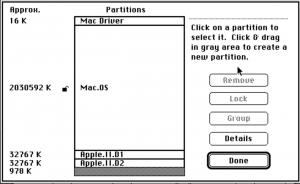
For the Read/Write speed these are the theoretical maximums and depend on the maximum transfer speed of the Macintosh System you are using (TA29470), and the quality of your SD card.
- C: SCSI (S), IDE (I), Floppy (F)
- HD: Can be used to replace a hard drive. Most of these solutions required that you either copy or raw write (replaces contents of the SD / CF card) a drive image file that contains a binary copy of the complete contents of an initialized drive including the drive’s boot driver and partition information in the first 48KB of the image file and one or more partitions/volumes.
- CD: Can be used to replace a CD-ROM drive using CD-ROM image files that contain a copy of either a CD-ROM’s data track (ISO), or a binary copy of the entire CD (BIN). BIN support usually means that the device can handle mixed mode CD-ROM images, e.g. an image of a CD that contains both data and audio tracks.
- NOTE: Only the MacSD currently has audio out support for CD images that contain Redbook audio.
- FD: Can be used to replace a Floppy drive using Floppy Disk image files that contain a binary copy of a floppy disk, these files are 400KB (single sided, single density, SS), 800KB (double sided, single density, DS) or 1440KB (double sided, double density, HD). If the FD image is not one of these sizes it is likely a DiskCopy 4.2 image, which you can convert to a regular FD image by removing the header information from the file.
- NW: The solution in addition to providing storage also emulates a network adapter allowing you to use FTP and other tools to copy files to and from your Macintosh. Most emulate DaynaPORT SCSI internet adapters, but with WIFI instead of wired.
- TP: Can be used to replace a Tape drive using a Sequential Tape Image file, I’ve never tested this, so not sure how it would work.
- I/E: The solution includes a Macintosh System 6.x+ application that let’s you import / export files to and from the host SD card to a folder on your emulated hard drive.
Replacements for SCSI drive and SCSI connected devices
If you are new to working with these older systems, and are not familiar with what a SCSI device is and how to connect it to, or install it in your Macintosh, I suggest you read my short summary describing what SCSI is at the end of this page.
BlueSCSI v2 (RP2040)
BlueSCSI builds on the work done by the creators of the SCSI2SD devices, and BlueSCSI v2 (RP2040) builds on the work done by the ZuluSCSI RP2040 development team.
There are 3 physical formats: a 25 pin external version, an internal version for desktops, and an internal version for PowerBooks. All three use the Arduino RP2040. I currently use one inside of my Macintosh SE with a 25MHz 68030 Mobius Accelerator.
- Main website: bluescsi.com/, performance on various systems
- Storage: SD or micro-SD.
- Format: exFAT (recommended), FAT32 (your image files must be 4GB or less if you format your SD card using FAT32)
- Images: HD, FD, MO, RE, TP, CD (ISO, BIN, TOAST)
- Network: Emulates a DaynaPORT SCSI network adapter. Requires a Wifi-Pico instead of the standard pico controller.
- Extras: provides System 6.x + compatible applications that let you import .sit and other file directly off the SD card and a utility to cycle between CD-ROM images, there is also an Initiator Mode that will let you clone an existing physical drive to create a drive image.
MacSD
Currently the best option for replacing an internal CD-ROM drive. It is currently the only option to play CD-ROM games that require redbook/audio support, or install from mixed-mode discs. There is only an internal version currently available, but it can be used externally with an adapter. I currently use this inside of my Macintosh LC475 with my Apple IIe card.
- Main website: macsd.com. I also wrote a guide on how to use the MacSD’s collection feature
- Storage: SD.
- Format: FAT32 (your image files must be 4GB or less if you format your SD card using FAT32) unless you use the Partition feature (see section 6 of the manual).
- Images:
- DiskCopy 4.2 images: are supported, the MacSD treats these as volume images.
- ISO CD-ROM images: 2048-byte sector ISO images used for single data track CDs,
- BIN CD-ROM images: 2352 byte per sector BIN images, the TOC or CUE file must named the same as the BIN file. Supports BIN/MODE1, redbook/audio and mixed-mode disc images.
- Volume Images: The support for Volume Images is unique to the MacSD at the moment. The MacSD can dynamically create a drive image from a collection of Volume files (section 8 of the manual). This feature is the reason why I use the MacSD in my Macintosh LC475. It allows me to have more than 2 ProDOS partitions for a single drive for use with my Apple IIe Card.
- Network: None.
- Extras: provides a System 6.x + compatible application that lets you import .sit and other file directly off the SD card, supports MIDI over SCSI (section 9, driver), and supports CD audio out and CD audio in.
PiSCSI (replaces RaSCSI)
Fork of RaSCSI. PiSCSI is a virtual SCSI device emulator that runs on a Raspberry Pi. It is a two piece solution, with a hardware and software component. PiSCSI can emulate multiple SCSI devices concurrently, provides a control interface to attach / detach drives, as well as insert and eject removable media. Simply connect the PiSCSI interface board to your system, launch the PiSCSI software on the Raspberry Pi, and the virtual devices will be accessible as physical SCSI devices!
- Main website: github.com/PiSCSI
- Versions: Internal (50 pin IDC ribbon), external (DB25M connection)
- Storage: SD or micro-SD.
- Format: exFAT (recommended), FAT32 (your image files must be 4GB or less if you format your SD card using FAT32)
- Network: Emulates a DaynaPORT SCSI network adapter. Wired or WiFi depending on the Raspberry Pi’s network connection.
- Extras: you can select mounted CD image and HD images using a web browser on the host system, Emulation of PowerView external SCSI video adapter
SCSI2SD
One of the first affordable options for a SCSI hard drive replacement. They have been replaced by the ZuluSCSI (see below). There are 3 versions: a 25 pin external version, and two internal version for desktops (v5.x was intended for older slower systems and v6.x intended for faster systems that supported 10MB/s SCSI). I have a v5.0b SCSI2SD that I use in my Centris 660AV that I mainly use for playing around with USB2Serial connections.
- Main website: www.scsi2sd.com, rabbitHoleCompting.com. I also wrote a guide on how to use a SCSI2SD v5.x
- Storage: SD or MicroSD.
- Images: VOL (unofficially with some effort), or HD with dd or balenaEtcher or some other RAW write tool.
- Format: RAW, or unofficially FAT32 with some effort.
- Network: None.
- Extras: None
ZuluSCSI v1.2, v6.4, RP2040, PicoSlim, Blaster
Developed by Rabbit Hole Computing as the successor of the SCSI2SD, the comes in several different versions with the RP2040, Pico Slim and Blaster being the newest and faster versions. The Pico slim was developed in partnership with the developer of the SillyTinySCSI, and is a port from the Arduino RP2040 to the Rasberry Pi Pico.
There are 3 physical formats: a 25 pin external versions (RP2040 Mini, PicoSlim), internal versions for desktops (v1.2, v6.4, RP2040, RP2040 Compact, Blaster) and an internal version for PowerBooks (RP2040 Laptop).
- Main website: zuluscsi.com/, rabbitHoleCompting.com
- Storage: SD or MicroSD.
- Images: RAW (v1.2), HD, CD, FD, MO, RE, TP, CD (ISO, BIN).
- BIN CD-ROM images: BIN/CUE support is currently experimental. Supported track types are
AUDIO,MODE1/2048andMODE1/2352. 16-bit stereo CD Audio playback emulation for ZuluSCSI Blaster with optional plug-in DAC board
- BIN CD-ROM images: BIN/CUE support is currently experimental. Supported track types are
- Format: RAW (v1.2), exFAT (recommended), FAT32 (your image files must be 4GB or less if you format your SD card using FAT32)
- Network: Emulates a DaynaPORT SCSI network adapter. Available as an option for the RP2040 and included with the PicoSlim.
- Extras:
- The scuzEMU application by Saybur can be used to import .sit and other file directly off the SD card
- USB Mass Storage mode lets you use a USB cable to copy files onto the SD card inserted in to your ZuluSCSI,
- an Initiator Mode for the RP2040 that will let you clone an existing physical drive to create a drive image, and
- a USB2SCSI mode that lets you use the ZuluSCSI as a USB-attached SCSI controller and attach a physical drive to the SCSI connector and then “mount” that drive via USB.
Replacements for Floppy Drives and HD20 hard drives
For Macintosh Systems that support SCSI, I recommend one of the above options instead of a Floppy / HD20 emulator, unless you specifically want to work with floppy disks.
FloppyEMU
I believe this is currently the only option available right now for replacing a Macintosh floppy drive. I was using it for booting my Macintosh 512K system upgraded with a 128KB ROM and a New life 2 accelerator / Memory expander, but I now mainly use it with my Apple IIe Card in my Macintosh LC475.
- Main website: BigMessOWires.com
- Storage: microSD
- Images: Floppy disk images (400KB, 800KB, and 1.4MB) in RAW, Disk Copy 4.2, and MOOF formats, HD, and CD images. It also supports disk images for use with Apple II and Lisa Systems.
TashTwenty
An ultra compact HD20 emulated hard drive created by TashTari.
- Main website: https://ko-fi.com/tashtari, github
- Storage: microSD
Replacements for IDE Drives and IDE connected devices
I currently use a CF2IDE adapter + Industrial CF Card in my Macintosh LC 630 DOS system.
CF2IDE
There are numerous providers for these adapters, I personally use one from StarTech.com. I strongly recommend that you purchase an Industrial CF Card to use with these adapters vs. trying to find a regular CF card that will actually work. The Industrial CF cards are designed to be hard drive replacements (pre set in Fixed Disk mode vs. Removable Disk mode) and provide True IDE support (for DMA and PIO) to better emulate an actual hard drive.
SD2IDE
I have not had any success with the SD2IDE solution I tried for my LC 630, but others have had success.
What is SCSI
The majority of early Macintosh Systems (starting with the Macintosh Plus) used a connection standard called Small Computer System Interface (SCSI), it was used for both internal and external devices and supported up to 7 simultaneous connected devices (with each device having a unique SCSI ID). Later, some systems supported both SCSI and Integrated Drive Electronics (IDE) with IDE being used for the internal hard drive and SCSI being used for external devices (and sometimes also for internal devices such as the CD-ROM).
When you have more than one SCSI device connected to your Macintosh Computer, you have to connect them in series with that series of devices being called a SCSI chain. For the SCSI devices to communicate with your Macintosh Computer properly, each must have a unique SCSI ID and the end of the SCSI chain has to be terminated.
The first thing you need to know is that SCSI is NOT the same as modern USB. You must turn off your Macintosh computer before you connect or remove a SCSI device from your Macintosh. Also you must turn on all your external SCSI devices before you turn on your Macintosh computer or they will not work correctly.
SCSI IDs
Each connected SCSI device (hard drive, CD-ROM, ZipDrive etc.) must have a unique identifier called a SCSI ID, typically either: 0, 1, 2, 3, 4, 5, or 6 (ID 7 is reserved for your Macintosh system), and the SCSI ID for internal devices is typically determined by Jumpers on the device, with a Macintosh System’s internal Hard drive set by default to SCSI ID #0, and the internal CD-ROM set by default to SCSI ID #3.
For modern replacements like those listed above, multiple devices can be emulated by having multiple files on the SD card e.g. HD0.img = a hard drive with a SCSI ID of 0, CD3.iso = a CD-ROM disk inserted in a CD-ROM drive with a SCSI ID of 3 etc.
For external devices there is usually a ID number switch that lets you select the SCSI ID (see image below), or the SCSI ID is fixed, e.g. my Asanté EN/SC SCSI Ethernet adapter is SCSI ID #6 and can not be changed.
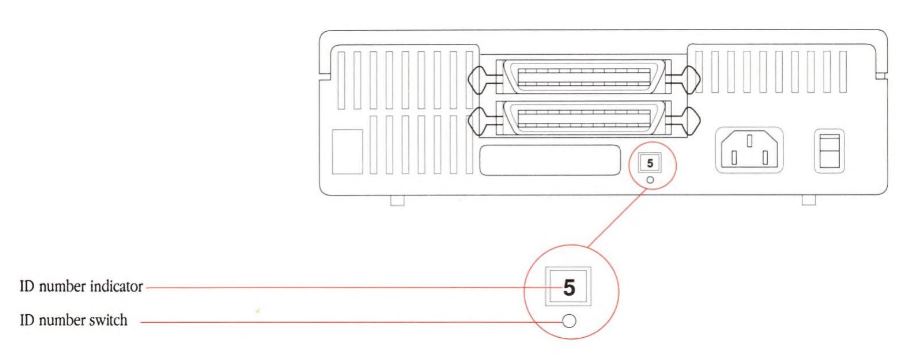
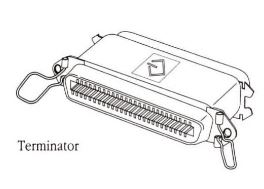
SCSI Chains, Terminators and Termination
When you have more than one SCSI device connected to your Macintosh Computer each end of the SCSI chain has to be terminated.
Termination is accomplished by either adding an external terminator to the SCSI port on a external devices, setting a switch (e.g. for the Iomega Zip drive), setting jumper settings, or adding/removing a “resistor pack”.
NOTE: there must not be more than 2 points of termination in a SCSI chain, e.g. only the start and end, so you must make sure termination is disabled for devices in between the two end points.
No internal SCSI devices and only one external SCSI device
For Macintosh Systems with no internal SCSI devices and only one external SCSI device connected, the external device must be terminated, either by connecting a terminator block/brick to the device, enabling / using the devices built in terminator.
No internal SCSI devices and two or more external SCSI devices
For Macintosh Systems with only external SCSI devices connected (you can not install an internal SCSI device, or you have removed them all) you may need to provide external termination at the beginning and end of your external SCSI chain: This is true for the Macintosh Plus, SE, Quadra 700 and possibly other systems. I strongly suggest that if your system supports internal SCSI devices that you have at least one installed (and then follow the next part of this guide).
[mac logic board] <-> [terminator] + [2 or more external devices] + [terminator]
One internal SCSI device is installed (optionally with external devices too)
For Macintosh Systems that have only one internal SCSI device installed, such as a hard drive or a CD-ROM, either the terminator on that device must be enabled using jumpers or a resistor or there must be a terminator that is connected to the SCSI cable, or part of, the motherboard:
- Internal termination provided by jumpers / resistors on the internal device: LC 520, LC 630*, Quadra 650, Quadra 700, Quadra 800, Performa 550, Power Macintosh 610, 710, 810, AWS 60, AWS 80
- Internal termination provided by a terminator on the cable: Quadra 900, Quadra 950, AWS 90
- Internal termination is provided by the system: everything else.
* Note: I found conflicting information for the LC 630, TIL16820 / TA32978 says that there is a terminator attached to the motherboard, but Volume 1, Issue 23 of Info Alley states that the termination is on the internal device (I assume the CD-ROM, the hard drive is IDE), there were multiple releases of the LC 630, so both might be true. If External SCSI devices are added, the last external SCSI device in the chain must be terminated.

Multiple internal SCSI devices are installed (optionally with external devices too)
The majority of Macintosh Systems were designed to only have a single internal SCSI device with the rest connected externally. For those that do support multiple internal SCSI devices, such as the Macintosh IIvx, IIvi, Performa 600, Macintosh Centris 610, Macintosh Centris 650, Macintosh Quadra 800, and Macintosh Quadra 900 (note that the Quadra 900 has some unique features), the system board will automatically terminate one end of the internal chain if not external devices is connected (TN DV15: SCSI Termination).
“…an active termination circuit automatically terminates the [internal device] when it is the last device on the bus. If a terminated device is attached to the external SCSI port, the internal termination is deactivated.”–p. 18 of Macintosh IIvx, IIvi, Performa 600 Developer Note.
“The Macintosh Centris 610, Macintosh Centris 650, and Macintosh Quadra 800 computers include a new feature that automatically provides the proper termination when no external device is connected. . . . When one or more devices are connected, the circuitry detects the external termination during system reset and disconnects the termination on the logic board.”–p. 19 of Macintosh Centris 610, Macintosh Centris 650, and Macintosh Quadra 800 Computers Developer Note.
Technical Note DV15: SCSI Termination
For the other end of the internal SCSI chain:
- for the Quadra 800 (TA32926) the last device on the internal chain must be terminated, with the system board automatically providing termination on the other end if no external devices are connected.
- For the Quadra 900/950 (TA32926) a terminator is provided that connects to the the end of the SCSI cable.
While the Quadra 900 and 950 have termination attached to the end of the internal cable (the end of the SCSI bus), the Quadra 800 and Centris systems’ SCSI bus requires internal termination to be provided by the last internal SCSI device.
(TA32926)
SCSI and the Macintosh Plus, known issues
The Macintosh Plus does not provide “terminator power” through it’s external connector. What this means is that external devices connected to the Macintosh Plus need to have their own power source vs. getting power from your Macintosh Plus. Typically that extra power is provided though the devices USB connection, or if you are handy with a soldering gun, you can modify your Macintosh Plus to add terminator power.
The boot order for attached SCSI devices for the Macintosh plus is the reverse of later Macintosh Systems. The Macintosh Plus will try to boot from each device in the SCSI chain starting with the highest SCSI ID (6 then 5, then 4 etc.), where later systems start with the lowest ID (SCSI ID 0, then 1, then 2 etc.)
SCSI and the Macintosh Portables and Powerbooks, known issues / special features
Like the Macintosh Plus, the Macintosh Portable, PowerBook 100, 140, 145, 145b, 150, 160, 165c, 170, 180, 180c, 520/520c, 540/540c, and Duos do not provide “terminator power” through it’s external connector. (according to Volume 1, Issue 23 of Info Alley)
The PowerBook 160, 165c, 180, 180c, 520/520c, 540/540c, and Duos can all be attached to another Macintosh System’s external SCSI port and be used an External SCSI Hard drive (according to Volume 1, Issue 23 of Info Alley). I need to do some reading to learn how this works.
SCSI and the Macintosh IIfx BLACK terminator
The Macintosh IIfx requires a special type of external terminator either an original black IIfx terminator (TA42169, TA45196), a modified passive terminator, or an activate terminator. WARNING: Under no circumstances should you use more than one black Apple SCSI Cable Terminator II on any external SCSI chain. This may damage the logic board or whatever device is providing termination power. (Warning from TIL05511 / TA42169)
Additionally if there are not internal SCSI devices an internal SCSI termination block is needed (TIL05511 / TA42169)
SCSI and the Macintosh 700 and 900, know issues / features
The Macintosh 700 and 900 have a issue with their SCSI chip (Technical Q&A DV08) that can cause problems with some devices. The problem should be fixed with System 7.1 and later.
The Macintosh Quadra 900 was the first Macintosh computer to provide a separate, internal SCSI bus. This bus is physically isolated from the external SCSI bus and must also be properly terminated. The cable provided with the machine includes all the termination necessary, so ALL internal devices must have SCSI termination removed before connecting to the internal Macintosh Quadra 900 SCSI cable. If extra termination is supplied it may cause intermittent hardware failures as well as physical damage to the device (Technical Note HW540: SCSI Port Q&As / Macintosh Service Guide Vol 2 page 132 / Technical Note DV15: SCSI Termination)
SCSI booting from a specific device
You can force your Macintosh to boot from a specific SCSI device by using the following keyboard combination: Command-Option-Shift-Delete-#: Boot from a specific SCSI ID, where # is 0 through 6 (TA22017)
You can also hold down the “C” key to boot from CD-ROM, this only works for Apple brand CD-ROM drives (TA39718), or press Command-Option-Shift-Delete: Bypass the device that is selected in the Startup Disk control panel to boot from the first bootable device other than that.
SCSI related technotes / Q&A notes that may help with troubleshooting issues
- DV11 Technical Q&A: Powered Off Devices Connected to the SCSI Bus, recommends that all connected SCSI devices be powered on to prevent performance and signal degradation.
- DV14 Technical Note: SCSI Bugs, includes information on the pseudo-DMA mode introduced by the Macintosh SE and II that allow Blind transfers (with some devices) to improve performance.
- DV15 Technical Note: SCSI Termination: provides detailed information about how termination works for different Macintosh Models
- DV16 Technical Q&A: Using Standard SCSI Disk Drives on Macs: provides more information about blind transfers, and the “Check Condition bug” that would prevent booting on machines earlier than the Mac IIci if a SCSI device responded to the first I/O request after power up with “Check Condition” (Request Sense returned “Unit Attention”). The bootstrap assumed that the device failed and it issued bus reset and try again (and, of course, fail again).