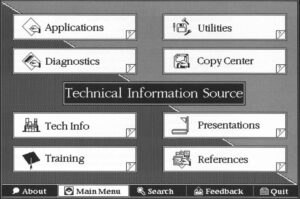Last updated on August 17, 2024
The Technical Information Source CD-ROM provides fast, fingertip access to a wide range of support tools and information-all in one place. Contents include technical databases, frequently used system utilities and diagnostics, and support-oriented HyperCard stacks.
NOTE: see my Macintosh Reference Documentation post for other information sources.
About
The Apple Technical Information Source is a CDROM-based technical information retrieval product that provides a broad range of technical support tools and information for Apple Il and Macintosh systems. It’s designed to help support providers — including resellers, in-house support organizations, systems integrators, and independent support contractors — furnish top-quality assistance to users of Apple computers.
Macintosh Technical Bulletin April-May 1990 Issue 9 page 13.
Other Mentions of the new CD Series: Macintosh Technical Bulletin May-June 1990 Issue 10 page 37, Apple Developer Services Product Information September 1989, and The Apple II Guide Fall 1990 page 94
The CDs
I believe there were only 4 releases of this CD series before it was discontinued in favour of the Apple Service Source CDs.
MG = Macintosh Garden, MR = Macintosh Repository, IA = Internet Archive
- 1990-04 Support Sampler (MG, MR, IA): description
- 1990-04 v1 April (MG, MR): disk named Technical I.S.
- 1990-04 v1.1 July (MG, MR): disk renamed Mac I.S, adds Mac IIci Tech Demo and removes several Networking Presentations, adds several references.
- 1990-04 v1.1 July (MG, MR): disk renamed N&C I.S, adds back the Networking Presentations.
- 1991-10 v2 October (MG,MR). disk named Mac I.S., includes a What’s New/Updated folder.
- 1992-09 v3 September (MG, MR, IA).
Text from the product details brochure:
The Technical Information Source CD-ROM is ideal for resellers, in house support organizations, independent support contractors, and anyone else who needs to provide top-quality support to users of Apple II and Macintosh computers. The disc is organized in eight major categories. Everything is tied together with a HyperCard front end, allowing you to quickly browse through the entire disc and find the information you need.
- Applications: The Applications section provides limited-functionality versions of Apple and third party software, as well as “guided tours.” The applications let you emulate users’ problems for more effective troubleshooting, and assist you in providing advice on the best solutions for a prospective user’s needs.
- Copy Center: The Copy Center includes images of many of the 3.5-inch disks released by Apple. These disk images enable you to provide users with replacement disks quickly and easily, no matter what system they’re using. Included are current and historical versions of Macintosh, Apple IIGS and Lisa system software, peripheral drivers, utilities, and more.
- Diagnostics: In this section, you’ll find the diagnostic programs often needed to troubleshoot networking problems. Programs include NodeCheck, AppleTalk Peek, and AppleTalk Poke. This collection does not include the hardware diagnostics used by authorized Apple Service Technicians.
- Presentations: As a support provider, you probably receive frequent requests for technical presentations. This section provides Apple-developed presentations on such technical topics as networking, connectivity, and the A/UX® operating system. There are also building blocks inclucling clip-art images-that will help you put together your own presentations.
- References: The References section offers a broad foundation of technical reference information about Apple products and solutions. It will help you prepare ahead of time to answer users’ questions, and can direct you to other sources of support information.
- Tech Info: The Tech Info section is a database of answers to the technical questions asked most often by support providers. It covers both the Macintosh and the Apple II product families. The special HyperCard front end and a built-in search capability allow you to sift through the more than 4,000 technical information library articles quickly and efficiently to find the answer you need.
- Training: If you’re frequently called on to help new users get up to speed, the Training section will save you a lot of time. It provides self-paced training stacks on most Apple CPUs and peripherals, helping users train themselves so that your time is freed for more demanding support activities.
- Utilities: The Utilities section provides the system utilities most often needed by support providers, including the Apple File Exchange, Font/DA Mover, and ResEdit. They’re brought together in one place so you’ll always have the tool you need to solve a particular problem