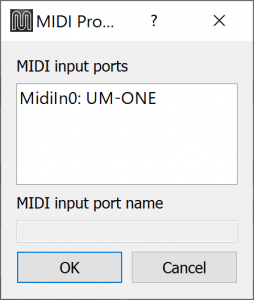Last updated on January 20, 2021
I’ve always had a soft spot for the Sierra quest series, LucasArt and similar games of the 80s and early 90s. Recently I dug them out again to play on in DosBOX with MUNT (Roland MT-32 emulator) enabled to hear the amazing (for the time) orchestrated music. As part of setting up MUNT on my PC I discovered that you can also send MIDI music to MUNT via a USB connection, so I thought, why not see if I can use my laptop as an emulated MT-32 for my LC 475 mac. These instructions should also work for a real MT-32 or CM-32L system.
Turns out you can, and it’s fairly simple to do. You’ll need:
- A modern system that can run MUNT
- The latest version of MUNT for your system
- The MT-32 or CM-32L ROMS required for MUNT to work
- A 8 pin serial cable to connect to your 68k Mac’s modem port (recommended default)
- A serial to midi adaptor such as the MidiMan MACMAN, or Apple Midi Interface
- A MIDI to USB adapter such as Roland’s UM-ONE mk2
- Apple’s Midi Manager Software (often found in the MIDI folder of Sierra games)
Connect everything together:
- Turn off you Macintosh
- Connect the serial cable to your modem port
- Connect the other end of your serial cable to your serial to midi adapter
- Connect the out-midi port of your serial to midi adapter to the midi out connector of you MIDI to USB adapter, ditto for the in-midi port to the midi in connector
- Connect the USB adapter to your modern computer
- If you haven’t installed and configured MUNT install it now.
- In MUNT select the tools menu and “new midi port”, a popup window should appear that lists your USB to MIDI adaptor (see figure 1), select your adaptor and press ok.
- Turn on your Macintosh
- Install the Apple Midi Manager software. You’ll need to copy two files to the root of your OS folder: the Apple MIDI Driver and MIDI Manage. The instructions say to copy them to your extensions folder… that did not work for me, they had to be in the root of the OS folder (the folder that is the parent of the extensions folder under OS 7.5.5)
- Disable Apple Talk (optional, can cause issues with MIDI over serial)
- Reboot your Macintosh
- You should now be able to play MIDI music from your Sierra games.
If you want to do more advanced MIDI work on your 68k Macintosh, I suggest that you look at the Open Music System drivers, or Free Midi options. Will write more about them as I experiment.